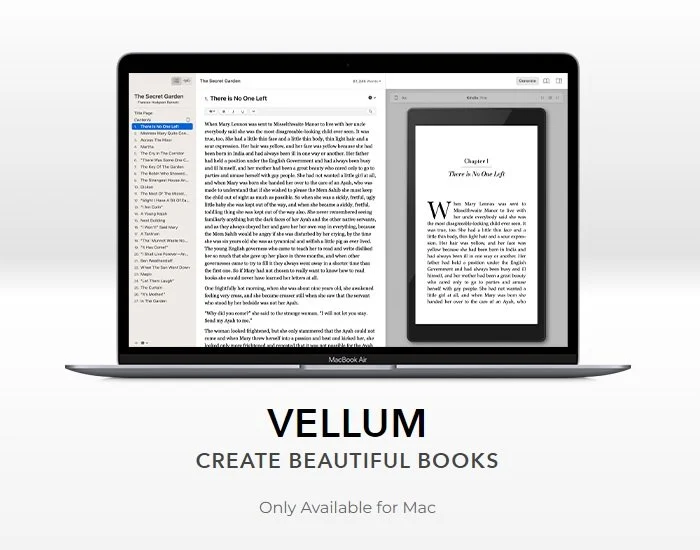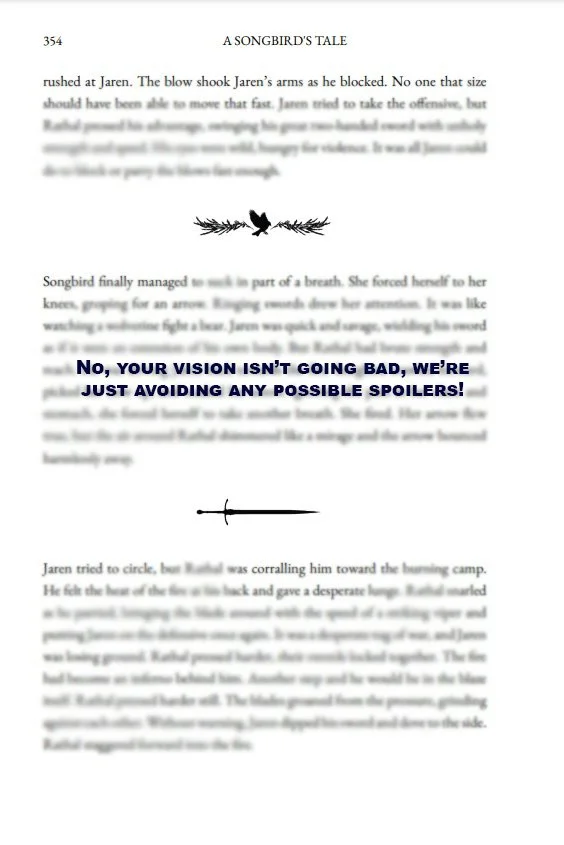Book Formatting - Software
Hello Dear Reader!
Today I’m going to talk about the software I use to format our books.
I have a bit of a background in Graphic Design, so luckily this wasn’t too new to me, but as I’ve mentioned before, I still needed to learn the ins and outs of formatting specifically for a novel publication. There are a few different options on the market in terms of formatting your book, so lets take a look. I will only be covering three options, but I’m sure there are others out there.
Vellum - Vellum is kind of a ‘plug and play’ type of software that does most of the heavy lifting for you. Similar to how Wix or Squarespace do the majority of the work for web design. Vellum is only available on Mac, (pretentious fart heads), so I actually can’t review this software or tell you much about it other than it exists.
Oooo, aaaah, so exclusive.
Atticus - Just like Vellum, Atticus is another what I would call “plug and play” type software for book formatting. Atticus is available on Mac, Windows, and Linux! Yay inclusivity! You also pay a one time fee and get lifetime upgrades anytime they make improvements to the software, which is fantastic. It was very affordable at just under $150.
Atticus plays well with everyone!
This is what I used to format A Songbird’s Tale and Dueling Wizards. It’s fairly simple, and it’s great for someone who doesn’t have a lot (or any) design experience. It does pretty much all the heavy lifting for you in terms of formatting, you can select from pre-made templates or tweak them to fit your own needs. I think if you just want something super straight forward and don’t want to do anything fancy with your book, this is a great way to go. They have a ton of tutorials on YouTube and great customer support. I had to reach out to their customer service several times because I’m nit-picky like that and I couldn’t figure out how to get the software to do some of the things I wanted it to do.
Which leads me to my next point, I do have some bones to pick with Atticus. It’s not quite as customizable as I wanted. I have heard they are working hard on expanding their software and incorporating new options all the time. However, as it stands now there are several things that you’re kind of stuck with. I cannot (that I could find) customize the spacing on my chapter titles as an example. Another thing that really frustrated me was that I have two custom ornamental page breaks. Because I used a different ornamental break to denote a shift in character perspective, I could not just set Atticus to switch between the two. I had to go in and manually add them, and adjust the sizing and spacing of each one individually. And in an almost 450 page book, that took A LONG TIME.
Every time you see a bird or a sword, that had to be manually added, sized, and the spacing adjusted. Erg.
Further, I had a heck of a time getting the spacing to work for poems/song lyrics. I know, I know, “they have a poem/verse feature” I hear you saying. But that doesn’t mean it does what I want it to do with the spacing of said poem. Also, because of the size of my book, the software gets a bit laggy on me. Compare this to Dustin’s novel at around 190 pages with only one custom ornamental section break and Atticus handles it like a champ. Atticus is also Cloud based, which I always get a little nervous of. You can make a local back up of your work, but I never love it when things live in the cloud because then, no internet, no book.
All-in-all, despite my complaints, I will likely continue to use Atticus for formatting because it makes exporting things like epub files a breeze and it’s pretty darn good at what it does for the price. I think it’s extremely beginner friendly and has lots of extra features that I probably won’t use but are pretty cool. For example, you can type your book directly into Atticus, set writing goals, and some other odds and ends. I used to type in Google Docs because I do it on my phone, tablet, or computer and it made it really easy for Dustin and Phil to give me feedback, but even Google Docs doesn’t like manuscripts which are “epic” length, and it crapped out on me for everything except desktop/laptop use. I haven’t really explored Scrivener yet, which seems loaded with awesome features, but also has a steeper learning curve than I was ready to tackle at the point in the publishing process that I was at. I have no idea what it’s like to format in Scrivener, or if it even does that, so for now, for just straight up typing my manuscript, I’m a die hard Word fan. I’ll let you know if this ever changes.
Moving on.
Adobe InDesign - Ah. Sweet, sweet InDesign. I have spent many, many hours formatting in InDesign. InDesign used to have a fairly hefty price point, but they have since moved to a subscription based model. (Which, to be honest, I don’t love, but no one asked me.) For just InDesign it will run you about $20 a month. InDesign is available for both Mac and Windows, but it is a pretty meaty software can require a fair amount of RAM to run smoothly. InDesign also has a fairly steep learning curve at first. I’ve been using the software for years and I’m still learning things about it. It takes some time on the front end to set things like character styles, paragraph styles, and more. But once you do, it makes making manuscript wide changes possible at the click of a button.
I’ve only ever used InDesign for print publications, and I didn’t really feel like messing around with exporting to .epub, so I decided to give Atticus a try. (It’s probably because I’m so spoiled with InDesign that I had the gripes with Atticus that I did.) Also because Atticus allows to preview your eBook formatting instantly. I’ve done children’s book layout, magazine layout, and more in InDesign. I can safely say that when Blacksteel starts publishing things like World Guides and Adventures Guides I will be doing the formatting with InDesign. InDesign has way too much to get into. Suffice to say, for formatting something on the more simple end of the spectrum like a fantasy novel, even one with multiple ornamental section breaks, I think Atticus is more than sufficient for most writers. However if you’re wanting to do something more complex, that requires columns of text, lots of images/art, specific spacing, or if you want to do anything out of the norm with your formatting, InDesign would be worth your time to learn. (Or you could just hire me to do it for you.)
Well! That pretty much covers software for formatting.
Till next time dear reader, have fun playing around with your software and don’t be afraid to step outside your comfort zone and learn something new. <3 Tiff